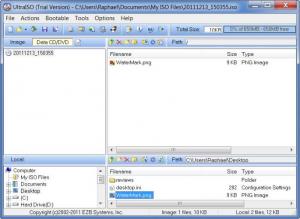UltraISO
9.65
Size: 4.2 MB
Downloads: 24204
Platform: Windows (All Versions)
Many years ago, hard disks were at their beginning and the storage capacity was around 1-2 GB. At that time, the CD was a great tool for data storage. Today's hard drives have capacities that go beyond 500 GB, but the CD is still a good method of storing data. The problem with CDs is that they are very fragile and even the slightest scratch can make them unreadable. Fortunately, there is a solution to this is problem and that's creating CD images, which are files that store complete data information from the disc, including boot information. The standard that is generally used for creating these images is the so-called ISO9660 and this is why CD/DVD image files are usually called ISO files. A software that can create such images is UltraISO. The program can practically create, edit, convert and burn CD/DVD image files, but includes other functions as well.
The installation kit is under 3MB in size and the setup process completes very quickly. Any version of Microsoft Windows is supported for running this app.
The interface of the program is easy to use, has all the main features accessible using the toolbar icons and fully supports drag and drop operations, thus being suitable for beginners. The number of types of images that can be created using UltraISO is certainly impressive. The program can create images out of audio CDs, mixed media and even DVDs using the UDF file system in order to deal with files larger than 2GB. But the list doesn't end here.
After creating images, the file browser can be used for adding contents into the image window. Disc images can be burned from UltraISO without problems and vice-versa. When dealing with audio CDs, UltraISO allows previewing the tracks inside the program or extracting MP3 and WMV files to WAV, as the WAV format is required for creating audio CDs. UltraISO can also create and verify checksums or compress existing image files as ISZ files.
Pros
- The software can read almost any file format there is, add or remove files to and from an existing image, create CD/DVD images from discs or burn images and more.
Cons
- UltraISO can only save images into six file formats, despite the fact that it can open a lot of file types.
- UltraISO is one of the best programs for creating and dealing with CD/DVD image files.
UltraISO
9.65
Download
UltraISO Awards

UltraISO Editor’s Review Rating
UltraISO has been reviewed by Jerome Johnston on 13 Dec 2011. Based on the user interface, features and complexity, Findmysoft has rated UltraISO 5 out of 5 stars, naming it Essential